| vue+antd | 您所在的位置:网站首页 › antd table column之间联动 › vue+antd |
vue+antd
|
Table 表格
展示行列数据。 何时使用当有大量结构化的数据需要展现时; 当需要对数据进行排序、搜索、分页、自定义操作等复杂行为时。 最近在写vue+antd的框架,遇到一个需求:就是要实现table表格的动态列,并且相应的表头要实现下拉选择的效果,最后点击保存时,要将下拉的内容拼接到对应的列上面去。 在Table中,dataSource和columns里的数据都需要指定key值。对于dataSource默认将每列数据的key作为唯一标识。 如果数据中没有这个属性,务必使用rowKey来指定数据列的主键。如果没有指定,控制台会出现缺少key的提示,表格组件也会出现各类奇怪的错误。 table组件实现动态列+表头下拉选择功能 Table 表格何时使用 效果图table组件实现动态列table组件表头自定义——slots: { title: '无主列' + index }1.使用`slots:{title:'无主列'}`2.在`table`组件中使用`slot='xxxx'`的方式来处理 效果图
上面的[序号,物料名称,型号,品牌,封装,参数,位号,供料方式,单片用量,需求用量,类目,类别,SMT套数]都是固定列 动态列是上图中红框框住的部分 table组件实现动态列先看数据结构: 1.tableList:table表格列表数据 2.noBelongCols:动态列参数,长度就是动态列的长度 3.noBelongTypes:表头的下拉列参数 changeColumns(){ let noBelongCols = this.tableList && this.tableList[0] && this.tableList[0].noBelongCols; console.log('noBelongCols', noBelongCols, this.columns); this.noBelongCols = noBelongCols; this.noBelongTypes = []; noBelongCols && noBelongCols.forEach((be, index) => { this.columns.push({ slots: { title: '无主列' + index }, type: 'string', dataIndex: '无主列' + index, width: 110, scopedSlots: { customRender: '无主列' + index }, }); this.noBelongTypes.push(undefined); this.tableList.forEach((table) => { table['无主列' + index] = table['noBelongCols'][index]; }); }); this.columns.push({ title: '操作', scopedSlots: { customRender: 'action' }, align: 'center', width: 60, fixed: 'right', }); } table组件表头自定义——slots: { title: ‘无主列’ + index }由于动态列的长度不固定,因此需要用v-for进行遍历,遍历出多列。 v-for="(be, bIndex) in noBelongCols" :key="bIndex" :slot="'无主列' + bIndex" {{ item }}表格头部自定义的处理方法: 1.使用slots:{title:'无主列'}自定义表头:slots:{title:'无主列'+index} 自定义表格内容:scopedSlots:{customRender:'无主列'+index} 遍历动态列的时候,设置自定义表头和自定义表格内容 this.columns.push({ slots: { title: '无主列' + index }, type: 'string', dataIndex: '无主列' + index, width: 110, scopedSlots: { customRender: '无主列' + index }, }); 2.在table组件中使用slot='xxxx'的方式来处理最终代码如下: {{ item }}完成!!!多多积累,多多收获!!! 下面内容与文章相关不大,只是为了凑字数,可忽略!!! table组件,主要用于大量结构化的数据需要展现时使用,在各端应用开发中使用非常广泛,达到几乎必用的地步。在原生ios开发中,通常需要自定义cell来进行数据的展示,antd 的table组件功能相当强大,能实现的功能覆盖范围也相当广泛,本文只是简单介绍一下最基本的用法,有兴趣的可以直接去官网上看,示例更丰富,而且都带有效果展示。 首先,指定表格的数据源 dataSource 为一个数组: 在数据较多,会自动分页展示,每一列会根据内容的长度自动撑长,上手使用非常简单,通常PC上对表格会有一些编辑等操作,在原生ios中需要自己布局、定义方法等一系列操作,antd table则只需要在列名称中添加链接就好: 自定义andt table表格样式的方式也比较多,上述方法可能会引起全局改变,如果只是改变代码中一个table,则需要注意以下。以上只是介绍的最最最基础的用法,还有很多高级一些的方法大家可以去官网细看。 值得一提的是,表格的样式是默认的,需要修改的话要自己改变样式,可以参考以下方法: .ant-table{ :global { width: 98%; margin-left: 1%; .ant-table-thead > tr > th, .ant-table-tbody > tr > td { padding: 6px 8px !important; } .ant-table-thead > tr > th { background-color: #242542; color: white; } .ant-table-thead > tr > th:hover { background-color: #535781; } .ant-table-thead > tr > th.ant-table-column-has-actions.ant-table-column-has-sorters:hover { background: rgb(201, 223, 11); } .ant-table-content { background-color: #343655; color: white; } .ant-table-tbody > tr:hover > td{ background-color:rgba(106, 178, 245, 0.5) ! important; } } } |
【本文地址】


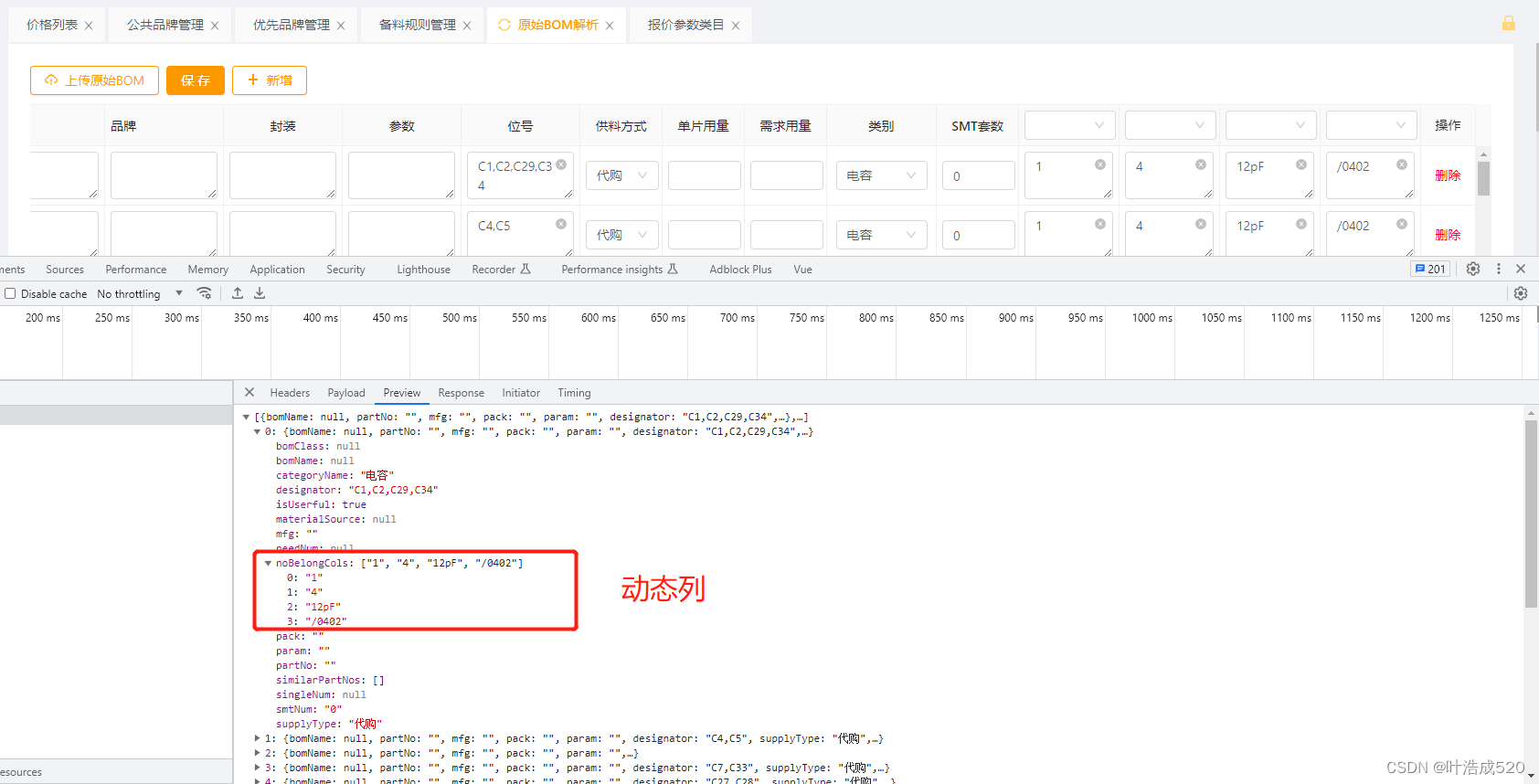 要求:根据第一条数据中的noBelongCols字段,创建动态列。
要求:根据第一条数据中的noBelongCols字段,创建动态列。